How to find my Voucher in LG ESS Battery Website
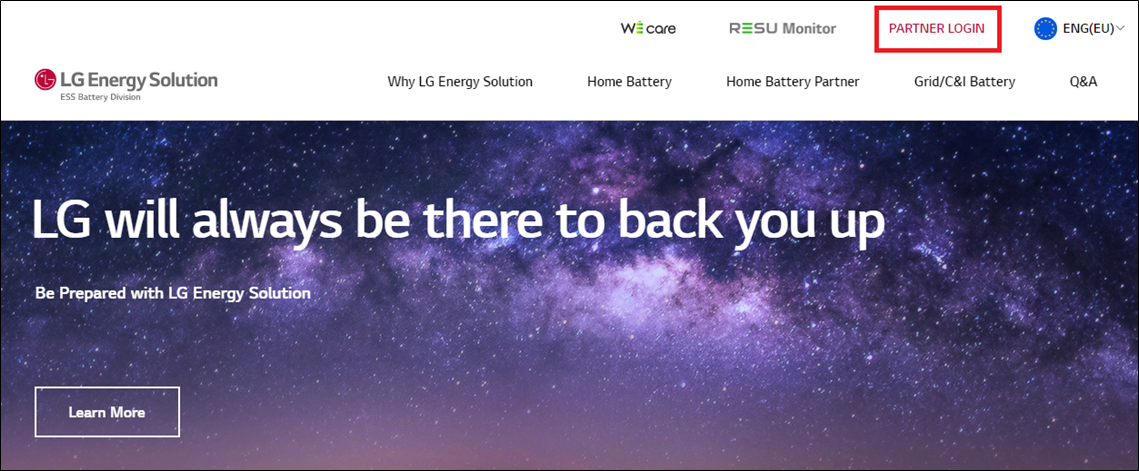
ii) Click ‘My Page’ on the top of the page, after logging in.
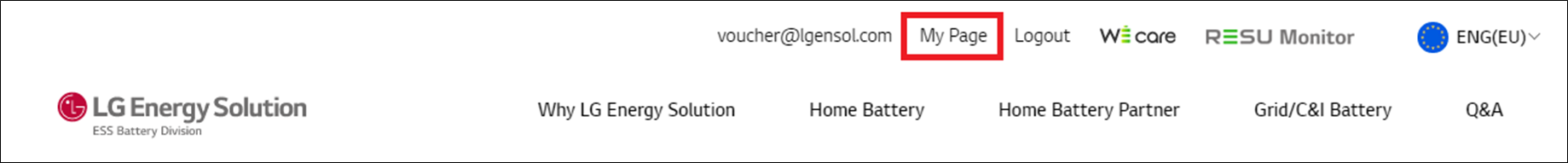
iii) Scroll down, and click ‘Get voucher reissued’.
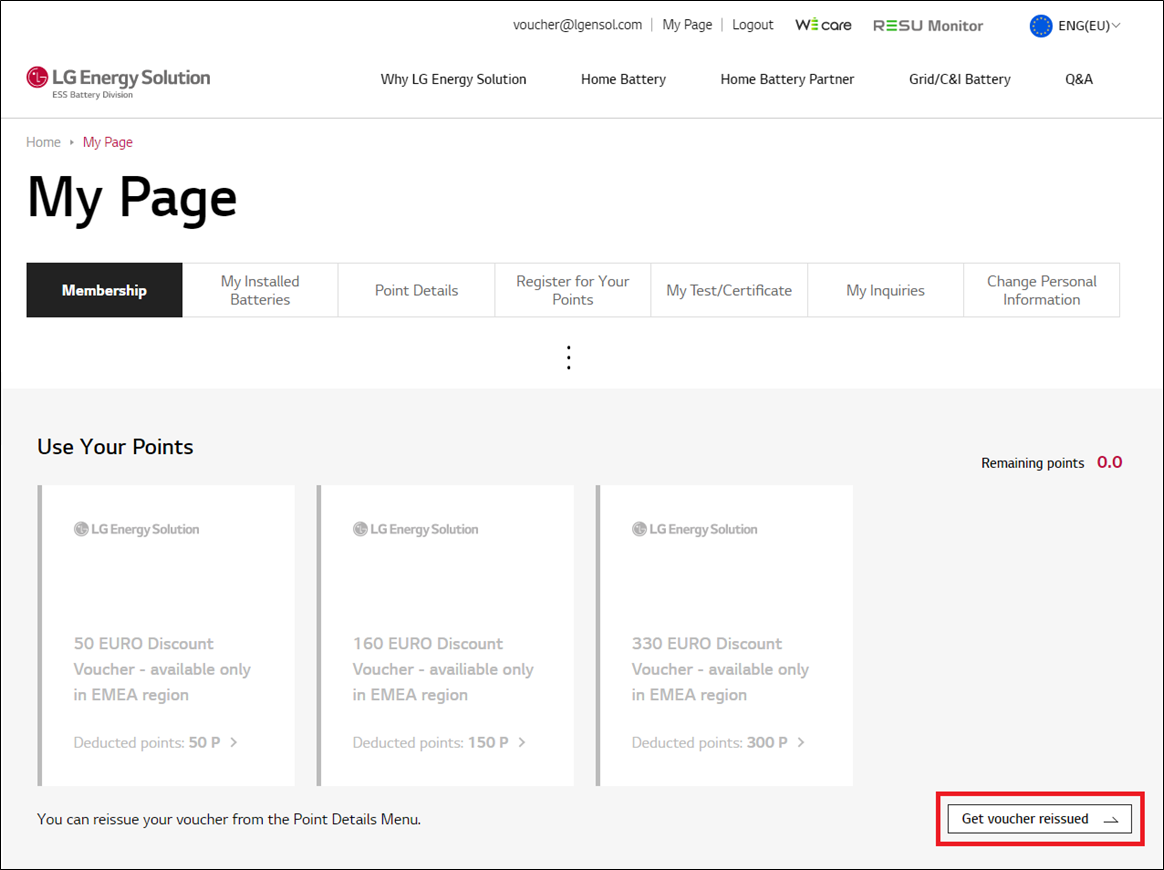
iv) You will be able to find the vouchers in your voucher list. Click ‘View’
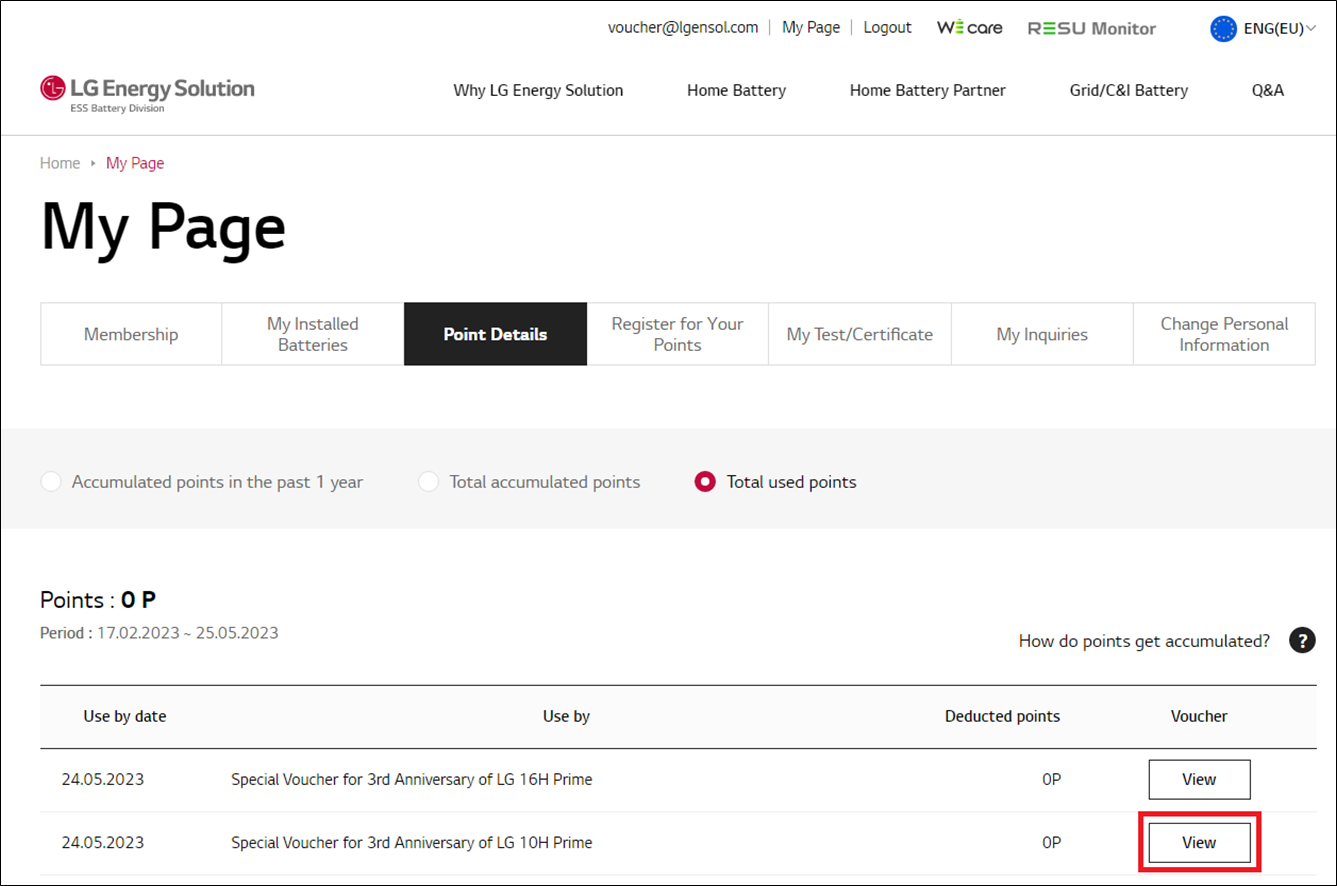
v) You are now able to print, or email the voucher again.
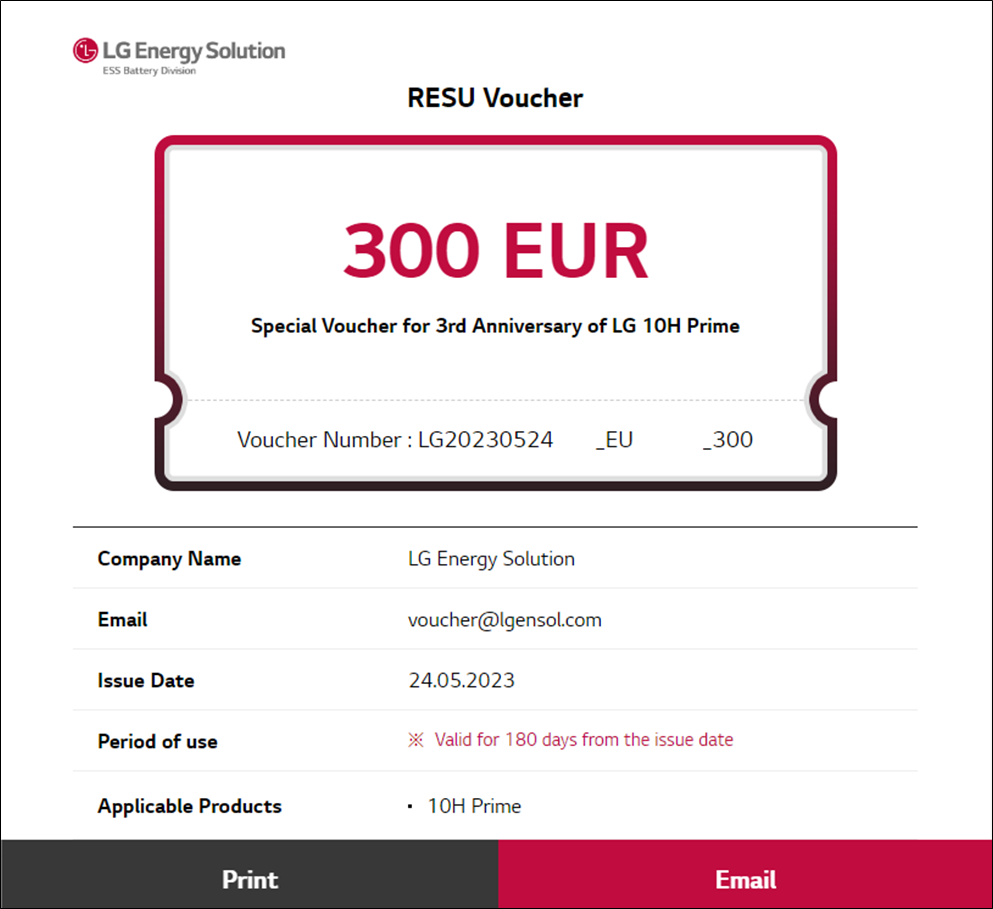
* The real voucher will include the list of Distributors that you can use the voucher to. If you could not find your voucher, please contact gutwein@lgensol.com (DE), asyapolidori@lgensol.com (IT)
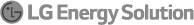 |
||
| Otto-Volger-str. 7C, 65843 Sulzbach (Taunus), Germany | ||
| COPYRIGHT © 2024 LG ENERGY SOLUTION CO., LTD. ALL RIGHTS RESERVED. |


